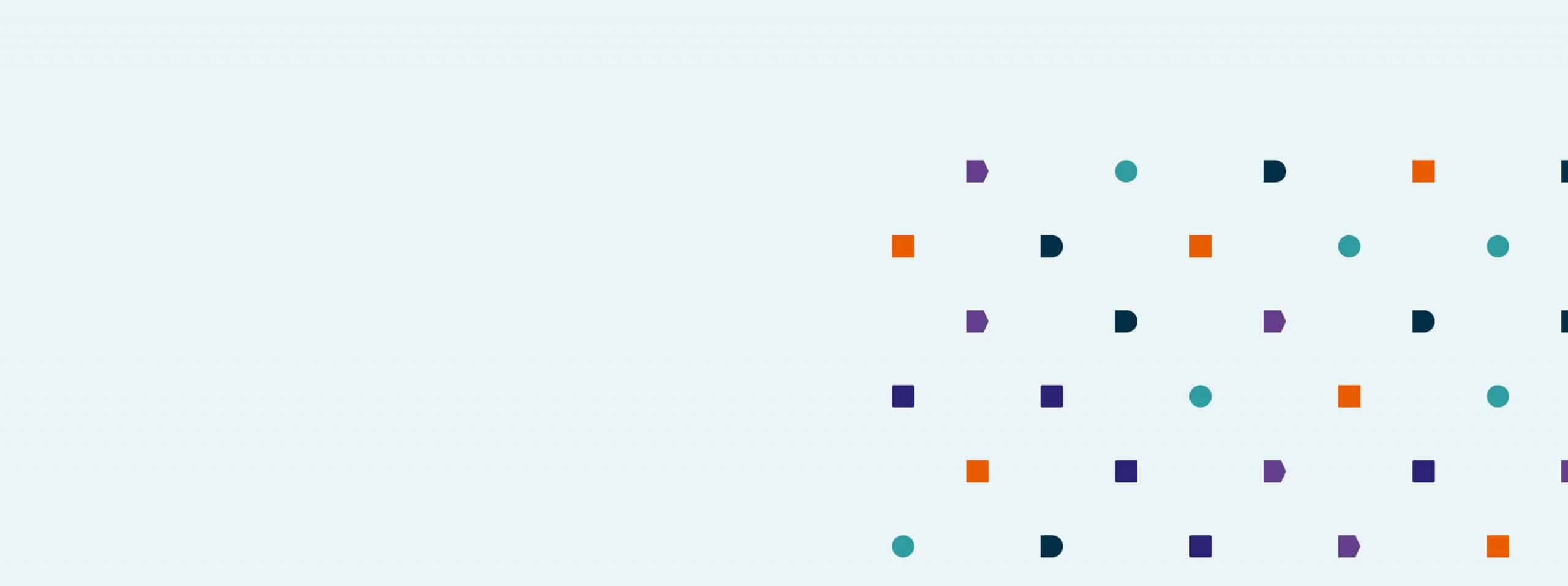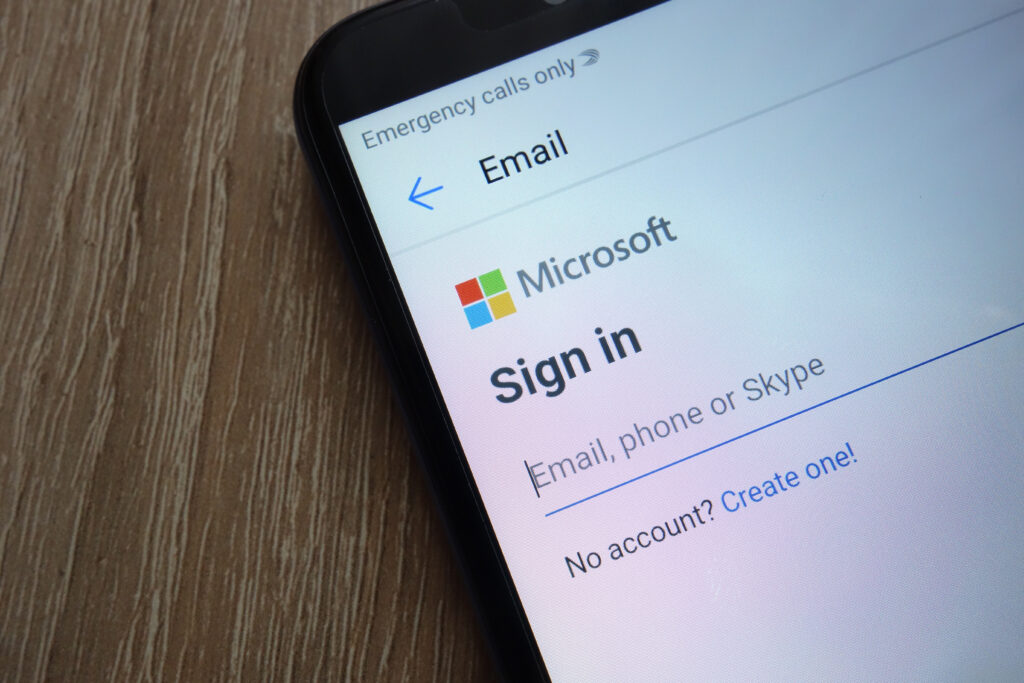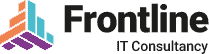Understanding the costs and implementation process of SAP Business One
Enterprise Resource Planning (ERP) software is an essential tool for any growing business that needs to optimise systems, keep up with customer demands and streamline key business operations.
SAP Business One (SAP B1), has emerged as a go-to option for small and medium-sized businesses across the world. However, it’s essential for business leaders and financial decision-makers to consider the costs and implementation aspects before embarking on a SAP B1 project.
The cost of SAP Business One
When considering the cost of SAP B1, it’s important to understand that the cost varies depending on various factors, such as:
• The size of the organisation
• Number of site locations
• Number of users/licenses required
• Required functionalities/add-ons
SAP Business One operates on a named-user licensing model, where each user requires a license to access the system. License costs can vary depending on the edition and any specific add-ons. In addition to licensing costs, there are other expenses to consider, such as:
• Implementation fees
• Hardware infrastructure (if needed)
• Ongoing maintenance
• Support
Implementing SAP Business One often requires the assistance of a SAP partner or consultant, to ensure the process runs smoothly and the system is set up to the business’ specific needs.
The implementation costs can vary depending on the complexity of the organisation’s processes, data migration requirements, and customisation needs. The more time dedicated to scoping out the project requirements and identifying any additional features and SAP Business One modules required, the more successful the implementation is likely to be.
Implementation Process
Implementing SAP B1 involves a well-defined process to ensure a successful deployment. The implementation typically consists of several stages:
- Planning: Scoping the project, identifying the key requirements, and establishing project timelines and objectives. It’s key to involve stakeholders from different departments to ensure a comprehensive understanding of the organisation’s needs.
- Configuration and Customisation: During this phase, the SAP partner will configure the software to align with the organisation’s specific requirements. Common customisations include generating new fields, creating report templates and producing workflows to accommodate unique business processes.
- Data Migration: Migrating data from existing systems into SAP Business One involves extracting data from previous sources, cleansing it, and mapping it to the appropriate fields in the new SAP B1 system. Working with clean data from the very start, testing and validation will all help the process run much more smoothly.
- Training and User Acceptance: To maximise the benefits of SAP Business One, it’s fundamental to train end-users on the system’s functionalities and processes before go-live to help identify any gaps or issues that need to be addressed before changes are harder to make.
- Go-Live and Support: Once all preparations are complete, the system is deployed for live operations. Ongoing support and maintenance are essential to address any post-implementation issues, provide training refreshers, and keep the system up-to-date.
Implementing SAP Business One can be a transformative investment for businesses, improving efficiency and enabling better decision-making. Collaborating with an experienced SAP partner ensures a smoother implementation process, from planning to go-live and beyond. With careful consideration and strategic implementation, SAP Business One can become a powerful tool to drive growth and success in the dynamic business landscape.
Want to find out more? Get in touch with the team today>>> Contact us