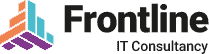Whether it’s a web page, a computer program or the operating system on your PC, a smart TV, or a streaming service you subscribe to, we all interact with software every single day. Software is a computer program that has been coded to deliver a use, service, function or feature that you benefit from. But from the moment the code was written, it is available to those looking for flaws or ingenious ways to attempt to exploit you, your data or the service and so, the vendors are constantly looking at identifying those issues (or bugs) and delivering updates (or patches) to either fix known issues, or add new capability to their code (which in turn, could introduce another opportunity for an attacker). We’ve all seen those pop-ups: “Update available.” And let’s be honest, it’s tempting to hit “Remind me later.” But those updates aren’t just about new features or flashy design changes. They’re often your first line of defence against cyber threats.
What Do Software Updates Actually Do?
Software updates are like tune-ups for your digital tools. They:
Fix bugs that could cause crashes or glitches.
Patch security vulnerabilities that hackers could exploit.
Improve performance and speed.
Add new features or improve existing ones.
Ultimately, protect your data / identity or access credentials, from falling into unwanted hands.
Why Delaying Updates Can Be Risky
Cybercriminals are constantly looking for weaknesses in outdated software. If you’re running an old version, you might be leaving the door wide open, even if everything seems to be working fine.
Here’s what can happen if you don’t update:
- Your system could be infected with malware.
- Sensitive data could be stolen.
- You might lose access to important files or services.
- Your business could face downtime or reputational damage.
What Should You Be Updating?
It’s not just your operating system. Make sure you’re regularly updating:
- Web browsers (Chrome, Edge, Firefox, etc.)
- Antivirus and security software.
- Business applications (like Microsoft 365, SAP, CRM tools.)
- Mobile apps.
- Firmware on devices like routers and printers.
💡Tips for Staying Up to Date
Enable automatic updates where possible.
Schedule regular checks for manual updates.
Don’t ignore update notifications they’re there for a reason.
Work with your IT team to ensure business-critical systems are always current.
Unlike your password, or your response to a phishing e-mail, poor security due to unpatched software is not something you can directly control. But you do have the right to question a service or subscription that you’re paying for, to provide assurance of their commitment to securing the service and your data.
Ultimately, you can also select a different service provider who will offer those assurances. For any messages you do receive about updating applications, applying patches or updates, you should either consult your IT department / service provider or if this is a device you control, you should check the read me, notes to verify the purpose of the update. In almost all cases, this is to add further security / protection or to fix a known issue. In almost all cases, ignoring such an alert, notification or request is not recommended, but if in doubt, ask.
✅ Take Action Today
Updating your software is one of the easiest ways to protect yourself and your business from cyber threats. It takes minutes but can save you hours of headaches.
Not sure if your systems are up to date or secure?
📩 Reach out to Frontline Consultancy, we’ll help you review your setup and make sure everything’s running safely and smoothly – Book a call – Frontline Consultancy and Business Services Ltd