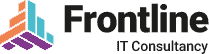Why is MFA Important?
Historically, we’ve all been taught/advised that complex passwords were all it took to safeguard our systems, data or apps. Add to this, that we shouldn’t use the same password across multiple services or systems and finally, that we should change to something different each time we needed to change our password (using a combination of letters, numbers, case and special characters). Well, that ‘was’ good advice at the time, however, most people today have many more passwords that they must remember as the world transitioned to subscription services, online platforms, portals and apps. Just for personal use alone, it is highly likely that you have:
- Streaming movie service
- Streaming music service
- YouTube account
- Amazon (or similar)
- Personal e-mail
- Mobile phone account (i.e. iPhone / Samsung etc)
- Service operator (mobile, broadband etc)
- Bank app/account (at least one)
- Social media platform
- Online supermarket shopping
- Smart home device ‘account’
- HMRC
If this list isn’t representative of most people, then 10 different ‘services’ will be. The reason for highlighting this is that over time, almost all services have appeared in data breaches, with some of the largest household names, instantly recognised brands and often some of the largest technical brands of their time. For you, this means that an e-mail address that directly associates to you and the password at that time (past or present) has been exploited and can very quickly be used by attackers to test many online services instantaneously to attempt to gain access to your account (sometimes, revealing personally identifiable information about you, your banking details or even home address).
Imagine locking your front door with just one key. Now imagine adding a second lock, maybe a fingerprint scanner or a code only you know. That’s the idea behind Multi-Factor Authentication (MFA) it’s an extra layer of security to keep your digital life safe.
So, What Exactly Is MFA?
MFA stands for Multi-Factor Authentication. It’s a security method that requires users to provide two or more pieces of evidence (or “factors”) to verify their identity before gaining access to an account or system.
These factors typically fall into three categories:
Something you know – like a password or PIN.
Something you have – like a smartphone or security token.
Something you are – like a fingerprint or facial recognition.
By combining these, MFA makes it much harder for cybercriminals to break in even if they’ve stolen your password.
Why Is MFA Important?
Passwords alone aren’t enough anymore. They can be guessed, stolen, or leaked. MFA adds a second (or third) barrier that makes it significantly harder for attackers to access your accounts.
Here’s why it matters:
- Stops most phishing attacks dead in their tracks.
- Protects sensitive data from being accessed by the wrong people.
- Reduces the risk of identity theft and financial fraud.
- Builds trust with customers and partners by showing you take security seriously.
How Does MFA Work in Real Life?
Let’s say you’re logging into your email. With MFA enabled, you’ll:
Enter your password (something you know).
Receive a code on your phone (something you have).
Enter that code to complete the login.
Even if someone has your password, they can’t get in without your phone.
Is MFA Complicated to Set Up?
Not at all. Most platforms like Microsoft 365, Google Workspace, and banking apps offer easy MFA setup.
It usually takes just a few minutes and can be done via:
- SMS codes
- Authenticator apps (like Microsoft Authenticator or Google Authenticator)
- Biometric options (fingerprint or face ID)
Final Thoughts: Small Step, Big Protection
One key element to consider when enabling MFA, is recovery. Several vendors provide MFA capability, but their support service does not have a mechanism for account recovery if your phone (for example) is lost, stolen or broken – so you must ensure you either store recovery MFA keys, or have a backup of your MFA (or way of recovering access if it is ever needed).
Enabling MFA is one of the simplest and most effective ways to protect yourself and your business online. It’s like adding a deadbolt to your digital front door and in today’s world, that extra security is essential.
If you haven’t already, take a few minutes today to turn on MFA for your key accounts. Your future self will thank you.
If you would like to discuss your security in more detail, please reach out to us – Book a call – Frontline Consultancy and Business Services Ltd