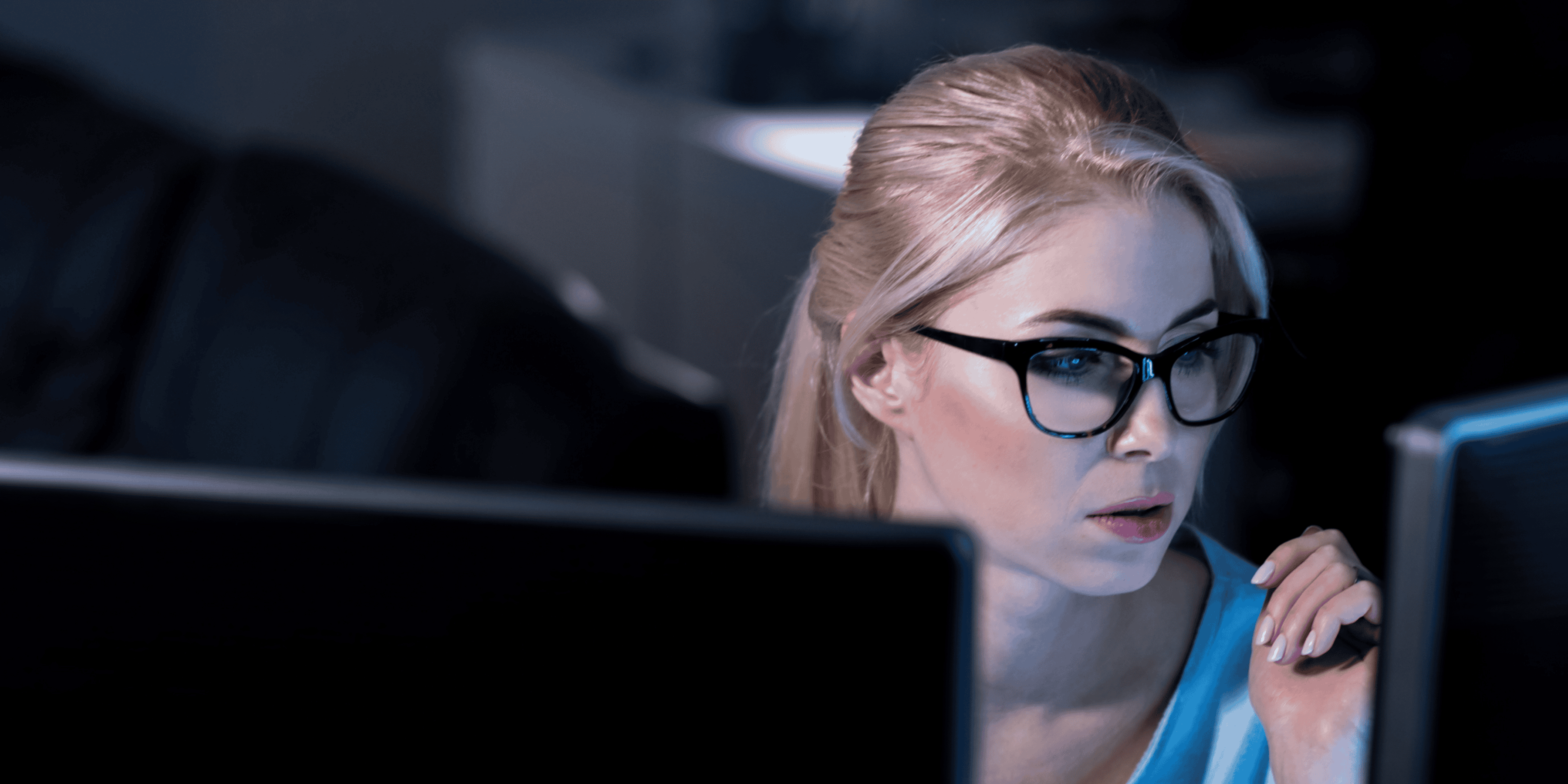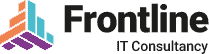Scam e-mails / texts and now even automated calls are getting harder to distinguish from the real thing, in some cases, AI is being used to craft personalised communication based on samples of communication you have sent to ensure the wording used resonates with you. We’ve all seen suspicious emails, dodgy texts, or unexpected phone calls asking for personal information, but those are the ones we notice. It’s becoming far more common to receive a message that appears completely genuine and could be legitimate, but you must exercise caution from the outset. Scams are everywhere, and they’re getting smarter. But the good news is, you can outsmart them with a few simple habits.
What Does a Scam Look Like?
Scams come in many forms, but they usually have one goal: to trick you into giving away money, personal details, or access to your accounts.
🚩Here are some common red flags:
We tried to deliver a parcel to you from ‘A COMMON ONLINE STORE’, please use the link below to reschedule.
Recently we took an extra payment from your bank account and want to credit it back, please follow the instructions below for your refund.
Urgency or threats – “Act now or your account will be locked!”
Too good to be true – “You’ve won a prize!” (that you never entered)
Unusual sender addresses – like support@amaz0n-pay.com
Requests for personal info – passwords, bank details, or verification codes
Poor grammar or spelling – a classic giveaway
Types of Scams to Watch Out For:
Phishing Emails – Fake emails pretending to be from trusted companies.
Smishing – Scam texts with dodgy links.
Vishing – Voice calls pretending to be from your bank or tech support.
Social Media Scams – Fake giveaways, job offers, or investment schemes.
Invoice or Payment Scams – Fraudsters posing as suppliers or clients.
How to Protect Yourself:
In certain instances, opening an e-mail to read can actually be a trigger, where an e-mail is unexpected, ‘mark as read’ may be a better alternative.
Pause and think – Don’t rush. Scammers rely on panic.
Check the source – Hover over links, double-check email addresses.
Don’t click suspicious links – Go directly to the official website instead.
Use strong passwords and MFA – (See our MFA blog if you missed it!)
Keep software up to date – Security patches matter.
Report it – Even if you didn’t fall for it, reporting helps others.
What to Do If You Think You’ve Been Scammed
Stop all contact with the scammer.
Change your passwords immediately.
Contact your bank if you’ve shared financial details.
Run a virus scan if you clicked a suspicious link.
Report it to your IT team, Action Fraud (UK), or your local authority.
🚨 It Can Happen to Anyone
Firstly, years of honing any craft, will result in almost flawless execution, so don’t be embarrassed if you believe you have been scammed. The best rules of thumb are to go at your pace, don’t be rushed, if asked to do something you’re not sure about, find a second method of verification (pick up the phone and speak to someone you know at the company for example). If in doubt, escalate to IT, they can often verify authenticity in a number of ways, without triggering a link, replying to an e-mail etc. Remember, scams are designed to catch you off guard and even the most tech-savvy people get caught out. The key is to stay alert at all times (at work and in your home life), trust your instincts, and know what to do next.
✅ Stay Safe, Stay Smart
At Frontline Consultancy, we help businesses and individuals stay protected with practical cybersecurity advice and tools. If you’re unsure about a message, link, or email don’t guess. Ask us!
📩 Need help reviewing a suspicious message or improving your security setup?
Get in touch with our team today, we’re here to help you stay one step ahead of the scammers – Book a call – Frontline Consultancy and Business Services Ltd